7 Steps to Optimize Your Images for Search
Quick– describe this photo in under ten seconds:
Great, now I know you’re human and you can recognize a smiling orca whale when you see one. But imagine if you were a Google bot – how would you have any idea what was in this photo? Until image recognition technology takes over (and it’s already getting a little creepy, thank you Facebook), that’s where image search optimization comes in.
You already know that search engine optimization can go a long way toward increasing the number of people who find your site from organic searches. But the little sister of Google Web Search, aka Google Image Search, is tugging on your shirt hem and demanding some attention too. So while you’re busy combing your site content for places to improve SEO, don’t forget about your images. If you’re an image-heavy website, this is especially applicable for you, so listen up close.
Here’s the big picture: you have to help Google’s bots understand what’s in the photos on your site. With that in mind, here are our 7 tips for maximizing SEO for your images.
1. Give the image a relevant name
Images should not be given names such as wpd858932702.jpg. Use the name as an opportunity to inform Google about the subject of your image by incorporating relevant keywords. We named the photo above “Happy Orca Whale.”
2. Utilize title tags and alt attributes
These are additional fields which you can use to tell Google about the subject of your image. You can re-use the keywords you used for the image name, or try to pursue other keywords in these fields. Alt text is what will appear for people using adaptive technology, like screen readers. It’s also the title that will show when people hover over the image.
3. On-Page factors matter too
Google doesn’t look at your image in isolation; it also looks at what page it’s on, what keywords are in the page copy, what keywords are in the site URL, etc. Thus, it is important that there exists high-quality and relevant content around the image. Make sure to surround each image you use with some descriptive text — it’s not only good for SEO, but it makes your site a whole lot more engaging.
4. Upload pics to Wikipedia and photo-sharing sites
Having big, important sites send traffic to your site is great for your domain authority and, therefore, great for your SEO. Providing high quality images to relevant Wikipedia pages is a nifty way to take advantage of their rankings. Since Google ranks images on the page copy that the image is located, having an image featured on Wikipedia or other well-trafficked photo-sharing sites helps signify to Google that the image is both relevant and credible.
5. Curated Image Pages
Building out collection pages with groups of relevant images and some SEO-friendly copy will be good for general SEO as well as image SEO. Instead of having images scattered throughout your site, this will bring them together in one SEO-heavy place, and will allow you space to add some narrative which will capture traditional SEO value. People love browsing through images, and this gives them a reason to stick around and see more of what you have to offer. And the longer they spend on your site, the more likely they will find what they’re looking for. Higher site visit times + higher engagement + more relevant copy = increased SEO.
6. Capitalize on Current Events
If you can rank for current event keywords it could mean a big boost in traffic. Use Google Trends to monitor the popularity of trends or to find the best keyword to capitalize on. Think about the huge uptick in search traffic for “ebola” in 2015 – that’s a huge market of information-seekers you can capitalize on. You can also see here that “images” is more popular than “photos”– so use that keyword in your titles and on site content. And the fact that it’s spiking means this is a big wave you can ride if you use the right terms.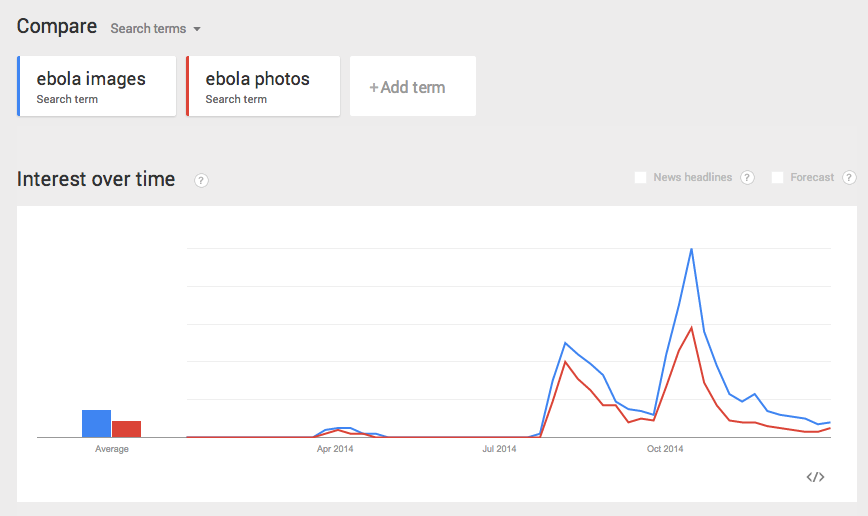
7. Apply general SEO strategy
A lot of the SEO strategy used for pages will also apply to strategy around images. Familiarize yourself with general SEO tips and recommendations. There are a number of external tools you can use to help out. Definitely keep an eye on Webmaster Tools. We also love Moz – their On-Page Grader lets you know how optimized your page is for specified keywords while highlighting areas for improvement. We ran a test for one of our client’s pages, and you can see here that adding image alt tags and a meta description would improve SEO for this page around the keyword “family planning.”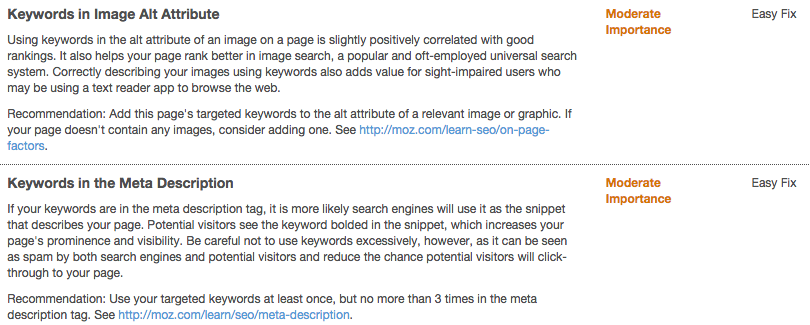
Also, making sure your pages are well-written for the web will make Google happy and will help your SEO.
There you have it – our seven tips for optimizing the images on your website to capture more organic searches. Pretty soon Google bots will have better vision than humans… but until then, we can still flex our human SEO muscles to help ‘em out.
More Resources:
How To Optimize Images for Better Search Rankings
SEO Success: Six Steps for Small Non-Profits
Our Favorite Web Optimization Services besides Google Analytics


